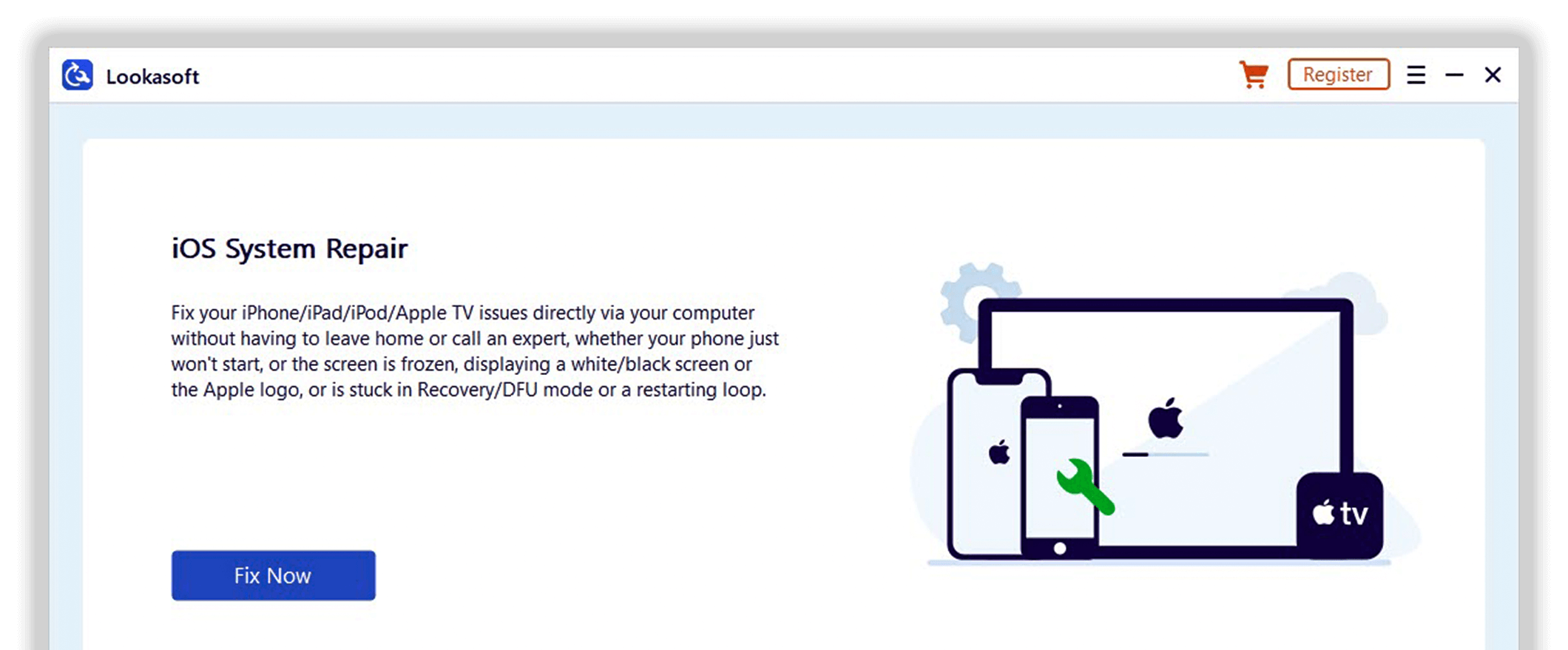If you have decided to uninstall Lookasoft for any reason, it is a simple and straightforward process. Whether you are switching to a different software or simply no longer require the services of Lookasoft, we are here to guide you through the uninstallation process.
This guide will ensure that you can smoothly remove Lookasoft from your Windows PC.
To remove Lookasoft from your system, go to Control Panel> Programs> Uninstall a program, right-click the Lookasoft icon and select Uninstall.
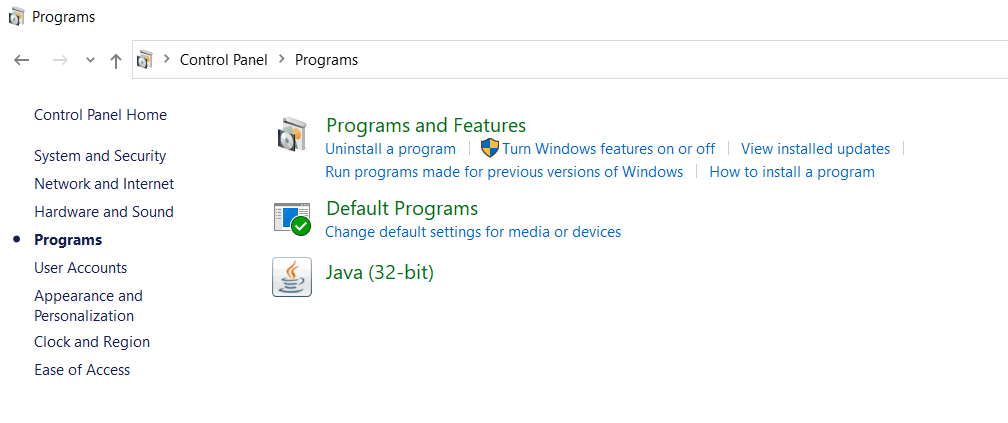
Once the "Are you sure you want to remove Lookasoft completely and all of its components?" window pops up, click on Yes to continue the uninstallation.